Apple unveiled the next version of its mobile operating system, iOS 8 at at its annual World Wide Developers Conference (WWDC) in San Francisco yesterday. The latest Apple's Mac operating system has now got a new design and better ways to exchange files.
iOS 8 marks the second major release of Apple's mobile operating system since 2007 which also it year of inception, this new iOS 8 release came under the guidance of head designer Jony Ive and Federighi.
Apple claims that this new iOS 8 is world's most advanced mobile operating system, iOS 8 is the biggest iOS release ever even for developers. Last year iOS 7 has made substantial changes in designs & visuals but this time in iOS 8, the focus is not on visuals, but functionality.
The new iOS will be available to masses by coming fall i.e. around mid September, though app developers get a test version on 2nd june itself i.e. day of release.
HomeKit is going to be Apple's smart home platform, letting developers build something central to iOS.
What's New in iOS 8 -
Widgets are finally now part of iOS with this new version, with third-party apps being allowed to define widgets in the Notification Center. Users can now install third-party keyboards, and TouchID fingerprint scanning which will now work with third-party apps.
Health and Family Sharing are the two new major features being introduced in iOS 8. Health is the mobile app that plugs into Apple's new HealthKit, a comprehensive health-tracking service that can pull in data from third-party fitness apps and can be accessed by healthcare professionals.
Family Sharing feature is the first time that Apple is allowing the sharing of iTunes purchases, along with the sharing of calendars, group messages, and the like. You also get notifications if a family member wants permission to access a particular app.
As HealthKit combines health data to help you take better care of your health, HomeKit lets your home accessories connect seamlessly to better manage your home. HomeKit delivers a common protocol, secure pairing and the ability to easily control individual or groups of devices throughout the house including integration with Siri®. For example, you can tell Siri you are “going to bed” and it could dim the lights, lock your doors, close the garage door and set the thermostat.
With iCloud Drive, Apple is attempting to create a device for users to store files similar to what Google's Drive and Dropbox do to its users. iOS 8 will bring a universal search tool to all devices, to cover both files on your device and content on the Internet, allowing users to access iCloud Drive files. All photos and videos also sync automatically with your iCloud account which is much similar to Dropbox's recently released Carousel app -- and the upgraded Photos app allows editing across all devices.
Every photo, every edit, every album now lives in your iCloud Photo Library, easily viewable and consistent on all your devices. Automatically. The all-new Photos app makes it simpler than ever to find and rediscover your favorite photos. And you can make every shot look even better immediately after you've taken it with powerful new editing tools.
The new iOS 8 will sport interactive notifications, so you can respond to a message without having to leave another app. It will have new gestures, such as double tapping to get a list of people you communicate with most often.
What's new in iOS 8 based computers -
The new iOS 8 based Mac system will be named 'Yosemite', after the national park, now that Apple is naming it after California locales rather than cats.
This time around Apple products will work together beautifully with new iOS 8. With iOS 8 and OS X Yosemite, you'll be able to do more wonderful things than ever before. Now you can start writing an email on your iPhone and pick up where you left off when you sit down at your Mac. Or browse the web on your Mac and continue from the same link on your iPad. It all happens automatically when your devices are signed in to the same iCloud account.
A Mail Drop feature will make it easier to send large files. Instead of pushing the entire file by email and overloading mail servers, the Mac will create a link that the recipient can click for the full file.
The Mac's Safari Web browser will have more privacy controls and ways to share links more easily.









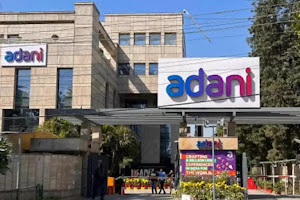


 IndianWeb2.com is an independent digital media platform for business, entrepreneurship, science, technology, startups, gadgets and climate change news & reviews.
IndianWeb2.com is an independent digital media platform for business, entrepreneurship, science, technology, startups, gadgets and climate change news & reviews.



